A Deep Dive into Network Programming with C
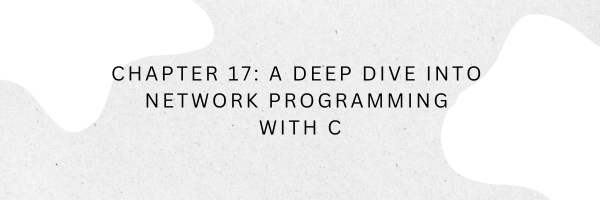
Greetings, fellow programmers! Welcome to Chapter 16, where we plunge into the thrilling depths of Network Programming with C. Our voyage today will take us through the fascinating world of sockets, guide us through networking basics, and finally empower us to create our own client-server applications. So, strap in and let’s navigate the network!
Sockets: The Gateway to Networking
In the universe of networking, ‘sockets’ are our magic portals, connecting different processes running on the same machine or even across machines. They form the endpoints of any communication channel in a network.
In C, a socket is characterized as a file descriptor, much like files or pipes. This makes reading from and writing to sockets as straightforward as reading from or writing to a file. However, creating a socket requires a bit more finesse. The ‘socket’ function call in C can help us with that, but we also need to understand certain parameters such as domain (IPv4, IPv6), type (TCP, UDP), and protocol.
Networking Basics: Protocols, IP, and Ports
Before we delve further, let’s demystify some networking terms. ‘Protocols’ define the rules for communication over a network. The two most common are TCP (Transmission Control Protocol) and UDP (User Datagram Protocol). TCP is like a phone call, establishing a reliable connection before the conversation begins, while UDP is more like snail mail, sending packets without any initial connection.
Next up are ‘IP addresses’ and ‘ports’. An IP address identifies a machine on the network, while a port identifies a specific process or service on that machine. Together, they uniquely define a socket in the network.
Creating Client-Server Applications
With our fundamentals strong, we can now craft our own client-server application in C. The server listens for incoming client connections, and the client reaches out to the server to establish a connection.
Crafting the Server
A typical server in C follows a sequence of steps: create a socket, bind it to an IP and port, listen for incoming connections, accept a connection, and finally send/receive data.
// Simplified server creation in C int server_socket; server_socket = socket(domain, type, protocol); bind(server_socket, (struct sockaddr*) &server_address, sizeof(server_address)); listen(server_socket, backlog); int client_socket; client_socket = accept(server_socket, NULL, NULL); // Send and receive data with the client_socket
The ‘bind’ function associates the socket with the server address (IP and port), while ‘listen’ tells the socket to listen for incoming connections. ‘Accept’ then accepts an incoming client connection.
Crafting the Client
On the flip side, the client creates a socket, connects to the server, and then engages in sending/receiving data.
// Simplified client creation in C int network_socket; network_socket = socket(domain, type, protocol); connect(network_socket, (struct sockaddr*) &server_address, sizeof(server_address)); // Send and receive data with the network_socket
Real World Example
This program will emulate the ground control (server) communicating with an aircraft (client) to exchange critical flight data.
Disclaimer: This is a basic model and is vastly simplified compared to what you’d find in real-world aerospace systems. However, it should give you a good starting point.
The Ground Control Server
First, let’s create our ground control server. This server will be responsible for receiving telemetry data from the aircraft, analysing it, and sending back control commands.
#include <stdio.h>
#include <stdlib.h>
#include <string.h>
#include <sys/types.h>
#include <sys/socket.h>
#include <netinet/in.h>
#define PORT 9002
#define BUFFER_SIZE 1024
int main() {
// Creating the server socket
int server_socket;
server_socket = socket(AF_INET, SOCK_STREAM, 0);
// Defining the server address
struct sockaddr_in server_address;
server_address.sin_family = AF_INET;
server_address.sin_port = htons(PORT);
server_address.sin_addr.s_addr = INADDR_ANY;
// Binding the socket to our specified IP and port
bind(server_socket, (struct sockaddr *) &server_address, sizeof(server_address));
listen(server_socket, 5);
int client_socket;
char server_message[BUFFER_SIZE];
while(1) {
client_socket = accept(server_socket, NULL, NULL);
// Reading client message
char client_message[BUFFER_SIZE];
read(client_socket, &client_message, sizeof(client_message));
printf("Aircraft data received: %s\n", client_message);
// Analyzing data and creating a response (this would be more complex in a real system)
strcpy(server_message, "Command: Adjust Altitude");
// Sending the response
write(client_socket, &server_message, sizeof(server_message));
// Closing the socket
close(client_socket);
}
return 0;
}
The Aircraft Client
Now, let’s move on to the aircraft client. This program will represent our aircraft in flight, sending telemetry data to ground control and receiving commands.
#include <stdio.h>
#include <stdlib.h>
#include <string.h>
#include <sys/types.h>
#include <sys/socket.h>
#include <netinet/in.h>
#define PORT 9002
#define BUFFER_SIZE 1024
int main() {
// Creating the client socket
int network_socket;
network_socket = socket(AF_INET, SOCK_STREAM, 0);
// Specifying the address for the socket
struct sockaddr_in server_address;
server_address.sin_family = AF_INET;
server_address.sin_port = htons(PORT);
server_address.sin_addr.s_addr = INADDR_ANY;
int connection_status = connect(network_socket, (struct sockaddr *) &server_address, sizeof(server_address));
// Checking for error with the connection
if (connection_status == -1) {
printf("Error connecting to the remote socket \n");
return 0;
}
// Sending data to server
char aircraft_data[BUFFER_SIZE] = "Telemetry: Altitude 32000ft, Speed 450 knots, Heading 270";
write(network_socket, aircraft_data, sizeof(aircraft_data));
// Receiving the response from the server
char server_response[BUFFER_SIZE];
read(network_socket, &server_response, sizeof(server_response));
printf("Received command from ground control: %s\n", server_response);
// Close the socket
close(network_socket);
return 0;
}
There you have it! A basic example of a client-server system in an aerospace context. The client sends telemetry data, and the server sends back a command based on that data. Although this example is simple, the principles are the same for a real-world system, which would feature more complex data analysis, multiple clients, error checking, and more robust communication protocols.
Conclusion
Network programming in C can initially seem as intricate and sprawling as the networks themselves. However, as you get acquainted with the foundational elements of sockets and the rudiments of networking, you’ll discover that you are suitably prepared to construct compelling applications that thrive on effective communication
From controlling IoT devices to powering massive multiplayer online games, the applications of network programming are as vast and varied as the internet itself. So, hold on tight to your newfound knowledge, and let’s see where the tides of C and network programming will take us next! Happy coding!
This post was published by Admin.
Email: admin@TheCloudStrap.Com
