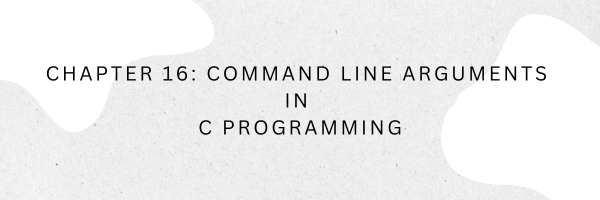
As we delve deeper into the world of C programming, we discover the array of capabilities it offers. Today’s focus? Command line arguments in C. They might sound somewhat daunting, but trust me, they’re quite the opposite! Let’s dive in.
What are Command Line Arguments?
Command line arguments are the inputs that we pass to our program when we run it through the command line interface. They offer us a way to control our programs in real time when we launch them, providing dynamic behaviour based on user input. Sounds exciting? Let’s see how it works!
In a C program, command line arguments are handled using the main function’s parameters:
int main(int argc, char *argv[]) {
// your code here
}
In this setup, argc (argument count) represents the number of arguments passed, and argv (argument vector) is a pointer array which points to each argument passed to the program.
Here’s a basic example that prints any arguments passed to the program:
#include <stdio.h>
int main(int argc, char *argv[]) {
for(int i = 0; i < argc; i++) {
printf("Argument %d: %s\n", i, argv[i]);
}
return 0;
}
If we run this program with the command ./program Hello World, it will output:
Argument 0: ./program Argument 1: Hello Argument 2: World
What is argc and argv in C programming?
In the realm of C programming, argc and argv are the cryptic but powerful duo that provide a gateway to understanding command-line arguments. If you’ve ever wondered how to make your C program interact with the terminal beyond simple hardcoded instructions, then this duo is your ticket to an exciting new world.
Let’s start decoding these two:
argc, or argument count, is an integer parameter that represents the number of command-line arguments passed into your program. It includes the program name itself, which is always the first command-line argument. Therefore, if no arguments are provided beyond the program name,argcwill be 1.argv, or argument vector, is an array of character pointers (essentially an array of strings) where each entry corresponds to a command-line argument. Likeargc,argvincludes the program’s name as the first element (argv[0]). The subsequent elements (argv[1],argv[2], …,argv[argc-1]) hold the rest of the command-line arguments.
These parameters are typically used in the main function declaration, as follows:
int main(int argc, char *argv[]) {
// Your program code goes here
}
Let’s consider an example. Suppose you execute your program from the command line like this:
./myprogram arg1 arg2
In this case, argc will be 3, and argv will be an array containing ["./myprogram", "arg1", "arg2"].
Harnessing the power of argc and argv, your programs can become more flexible and interactive, enabling users to provide inputs right from the command line. For instance, you could specify file names, configuration options, or operation modes as command-line arguments.
Remember, though, command-line arguments are always provided as strings, even if they represent numbers or other data types. Therefore, you’ll often need to convert these strings into the data types your program expects.
As you continue your journey into C programming, argc and argv will likely become essential tools in your toolbox, allowing you to craft programs that engage effectively with the command line environment.
Real-World Application – Satellite Control Program
Let’s visualize this in an aerospace software scenario. Suppose we are controlling a satellite and we want to pass commands like the satellite’s orbit height and speed. Here is how we might do it:
#include <stdio.h>
#include <stdlib.h>
int main(int argc, char *argv[]) {
if(argc != 3) {
printf("Usage: %s <orbit_height> <speed>\n", argv[0]);
return 1;
}
double orbit_height = atof(argv[1]);
double speed = atof(argv[2]);
printf("Setting satellite to orbit height: %.2f km\n", orbit_height);
printf("Setting satellite speed to: %.2f km/s\n", speed);
// Code here to control the satellite
return 0;
}
If we run this program with the command ./satellite_control 35786 3, it will set the satellite to an orbit height of 35,786 km (a common geostationary orbit) and a speed of 3 km/s.
With command line arguments, we’ve added a new layer of flexibility to our C programs. They can make our programs more dynamic and responsive to user input. So, let’s utilize them and enhance our programming prowess!
Stay tuned for our next exciting instalment where we’ll explore more about C programming and its many powerful features. Until then, code, create, conquer!
This post was published by Admin.
Email: admin@TheCloudStrap.Com
