
IBM Rational DOORS (Dynamic Object Oriented Requirement System) is a worldwide leading solution for requirement management. In this article, we will explain the IBM DOORS Architecture and Hierarchy.
DOORS offers a graphical user interface as well as a programming interface (known as DXL) for viewing, analyzing, and processing requirements. It also provides the ability to set up access rights for different users in modules to promote data security.
IBM DOORS Architecture and Hierarchy
DOORS structure consists of –

Database
Here is the graphical representation of the DOORS database –
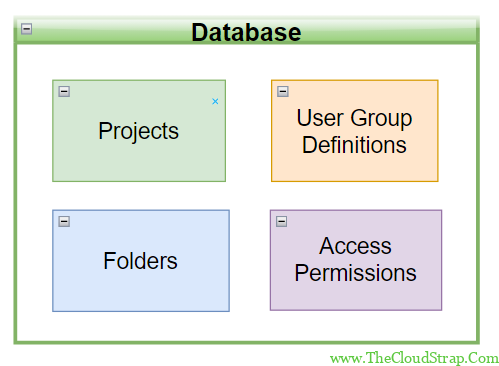
Project
A Project is a collection of closely related Projects, Folders, or Modules. A project is also considered as an ‘Item’ in the DXL language.
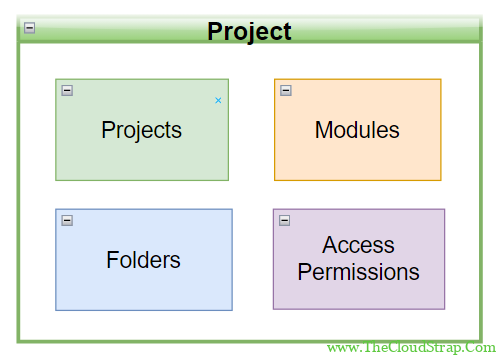
Folder
A Folder is a collection of closely related Projects, Folders, or Modules. A Folder is also considered as an ‘Item’ in the DXL language.

Module
A Formal Module is a collection of closely related data.

Object
An Object is a collection of specific data called attributes arranged in a hierarchical form in a Formal Module.
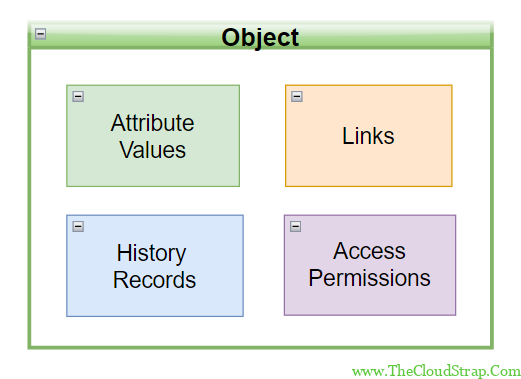
Reference Types
Here is the list of commonly used reference types in DXL –
Project – a reference to a project
Folder – a reference to a folder
Item – a reference to an item within a Project or Folder
Module – a reference to an open module
Object – a reference to an object
Current – is a global reference variable that can be used to set the selected Project, Folder, Module, or Object
Only one project, folder, and module may be current at a given time. The ‘current’ returns null if there is no current module and object. Here is an example of using ‘current’ –
Project p = current
Folder f = current
Module m = current
Object o = current
We can also set the current Project, Folder, Module, or Object. Here is an example –
current = p
current = f
current = m
current = o
When a Project is set as current it also becomes the current folder. But, when a Folder is set as a current it becomes the current folder and the next project up in the hierarchy becomes the current project.
Conclusion
In this article, we have explained the IBM DOORS Architecture and Hierarchy. If you have any questions, feel free to comment down below.
This post was published by Admin.
Email: admin@TheCloudStrap.Com
